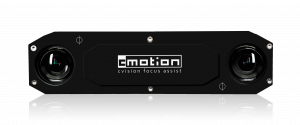IMAGE+ is the worldwide first system to scan the film set in real time and create a three-dimensional image of it. Therefore the distance values of all objects are permanently available and can be used to focus the camera.
Pull the focus in a new dimension:
- Simultaneous tracking of multiple subjects in real time
- Manual or automatic ramp shifting of the focus between subjects
- Easily switch between manual focus and autofocus options
- Visualization of the focus level
IMAGE+ can be used at different levels:
- Distance measurement of multiple subjects in real time
- Focus Pulling with the integration into a LCS system
- Advanced focus assist system with the use of a graphical user interface
IMAGE+ will be launched as an OEM system
Based on the technology platform of IMAGE+, we developed the cvision system in cooperation with our partner cmotion.
cvision integrates the LBUS network of cmotion and Arri.
Together with cmotion we developed an interface to the handheld unit cPro to achieve better usability with the device.
How does IMAGE+ work?
IMAGE+ scans the filmset permanently and creates a 3D depth image. In a depth image, distances are assigned to all visible objects. The film set is therefore divided into planes which are arranged parallel to the film plane of the camera. This makes a redirection of the focus in a precisely defined time possible, because the distance is known. 3D depth image measurement is the most innovative measurement method and supports a new way of focusing.
IMAGE+ works in real time, distance data of all subjects are capatured every 28ms.
The technology of IMAGE+ is patented.

How does IMAGE+ track a subject?
Just by pressing the touchscreen of IMAGE+ one or more tracking points can be set. The selected subjects are continuously tracked in real time and each corresponding distance is displayed.
The tracked subjects are assigned to marker points. This allows to shift the focus between the marker points by pressing a button. The time duration or speed of the changeover can be set to run manually or automatically. This achieves a very natural focus process. In contrast to normal autofocus systems, the distance of the target subject is known and the focal plane is shifted evenly on it.
A further tracking function enables the user to select an area in the picture in which the closest point to the camera is captured. This way a focus behavior similar to photo cameras is achieved.
Focus Peaking and Advanced Focus Peaking function
The various distance levels of all subjects are displayed on the touchscreen monitor as a color profile. This makes it possible to characterize the areas in the video image that are currently in the focus or within the depth of field. However, in an Advanced Focus Peaking function it is possible to color subjects in front of the focus plane in red, subjects within the focus plane in green and objects behind it in blue.
The Focus Peaking function colors only parts of the picture that are within the depth of field.
Practical example - Car-to-Car Shot
Controlling the focus from a moving car to a moving subject (like another car, bicycle, walking actor) is very difficult, because the position of the camera, the position of the subject and the distance between camera and subject are permanently varying.
With IMAGE+ you can set a tracking point A for example on the windshield of the car by selecting the position at the touchscreen. This tracking point will keep up with the movement of the subject, the distance is always available. Another tracking point B is set on the front radiator of the car. Both distances are displayed on the touchscreen as well as on the hand unit of the lens control system. The focus can thus be controlled manually or automatically. By pressing a button, it is possible to switch between subject A and subject B. The duration and speed of the changeover can be predefined or manually controlled.
To move the focus to another point of the car, the tracking point can be moved with the finger on the touchscreen, and the focus follows immediately.
The autofocus function can be deactivated at the push of a button on the handheld unit; the user then takes over manual control of the focus.
Support
Based on the IMAGE+ platform, we developed the cvision system in cooperation with our partner cmotion.
For sales and support information about cvision please contact:
Sales
Based on the IMAGE+ platform, we developed the cvision system in cooperation with our partner cmotion.
For sales and support information about cvision please contact: